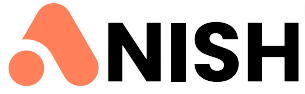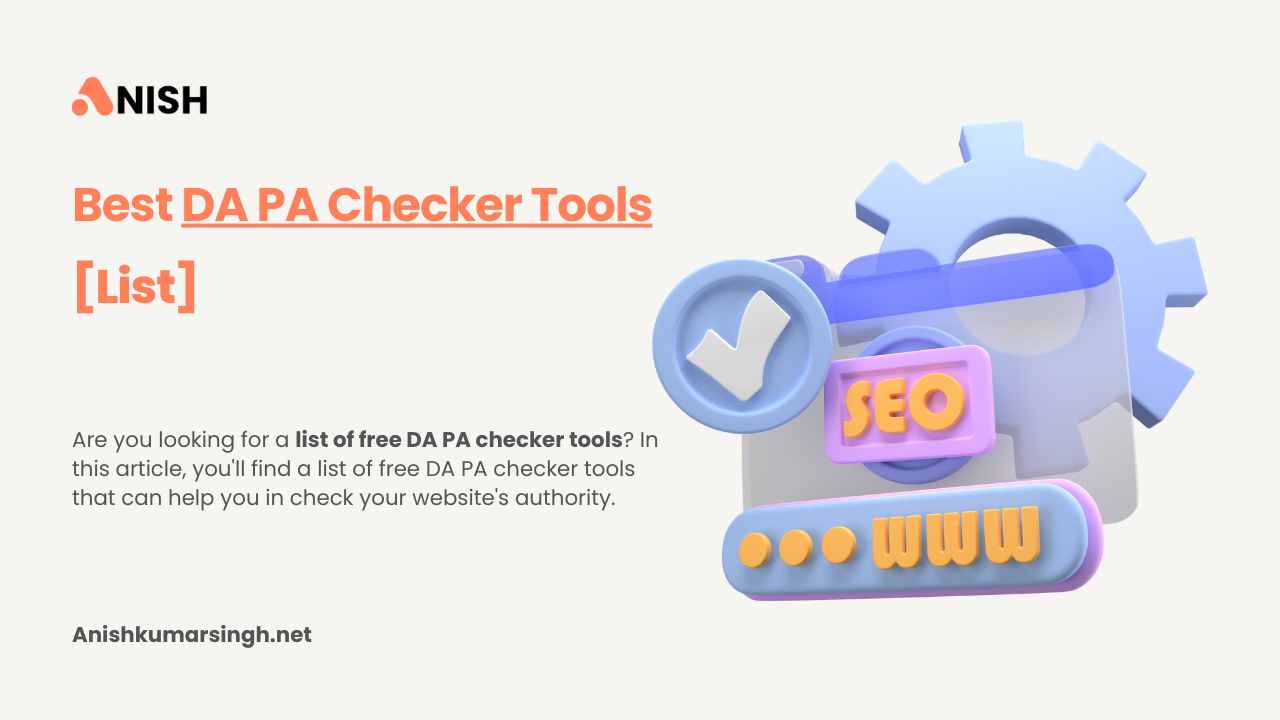Are you looking for the best DA PA checker tools to check your website’s DA/PA or domain age? If yes, then you have landed on the right blog.
As you know, there are many domain authority checker tools available on the internet, but not all of them are perfect because sometimes the tool is not working and your time will be wasted.
I have also faced the same problem in my time. That’s why I am coming up with the best DA and PA checker tool to check domain authority so you can use one of the best tools.
If you are a professional SEO, then you already know the importance of domain authority and its benefits.
If you don’t know, then don’t worry, in this article, I will guide you about what domain authority and page authority are, and also, I have listed the best website da pa checker tools to check your domain.
So, without wasting time, let’s start.
What is Domain Authority and Page Authority?
The domain authority of a website, as defined by Moz, is its strength. Having a good domain authority may help your website rank highly on search engines.
It is important to note that Moz considers a wide range of factors when determining high domain authority, including the quality of backlinks and the age of your domain.
Generally, higher Domain Authority sites rank higher in search engine result pages (SERPs), as they are considered to be more authoritative.
A page authority score indicates how important and strong a page is on a website. As well as the number of websites linking to the page, the quality of the content, and how people interact with it, the score also considers how many links the page has.
Pages with a high Page Authority are more likely to appear near the top of a search when you search for something related to them.
Top 9 Best Free SEO Tools to Check the Domain Authority of a Website
GUESTPOSTLINKS – Free Bulk DA PA Checker Tool
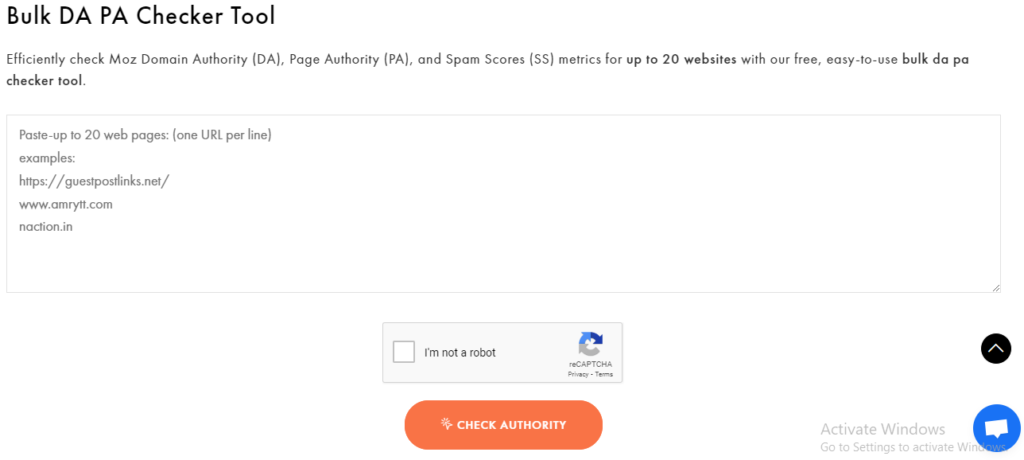
GUESTPOSTLINKS bulk DA PA checker tool is one of my favorite tools because, with this tool, you can check in bulk, which means you can upload 20 URLs at a time. One of its best features is that you can export the entire data into multiple files, such as DA, PA, SS, TB, and QB.
How To Use GUESTPOSLTINKS Bulk DA PA Checker Tool?
The first thing you need to do is open the GUESTPOSTLINKS bulk DA PA checker tool. Once you have opened it, you need to copy your 20 URLs and paste them into the box.
After that, you have to verify the captcha. Now you can see the button ‘Check Authority‘. Just click on the button.
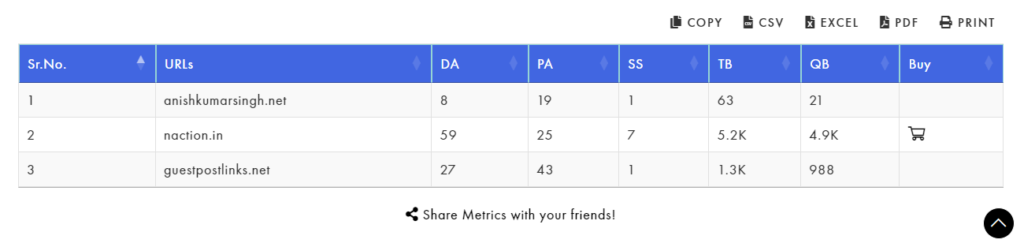
Website SEO Checker
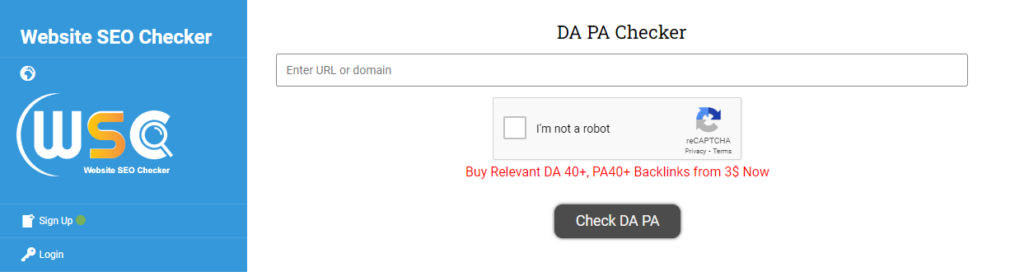
The Website SEO Checker is a tool where you can check your DA, PA, TB, QB, PQ, MT, SS, OS, Age, DH, KW, and QL. It is completely free, so you don’t need to pay anything to check your domain authority. One of its best features is that it also offers guest posting sites for sale, with prices starting from $3.
How To Use Website SEO Checker DA PA?
The first thing you need to do is open the Websiteseochecker Bulk Check Page Authority. Once you have opened it, you have to copy your URLs and paste them into the box.
After that, you have to verify the captcha. Now you can see the button ‘Check DA PA‘. Just click on the button.
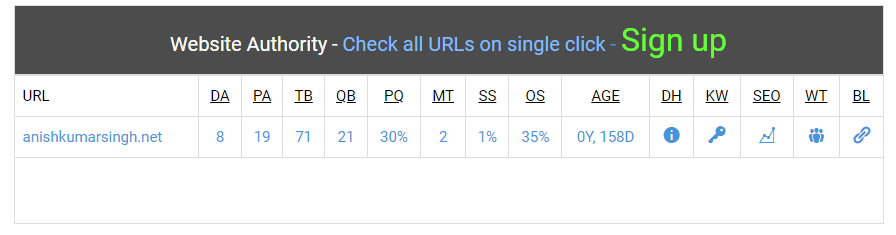
The Website SEO Checker offers many tools, as listed below:
- Domain Authority Checker
- Check the History of Domain Authority [Unique]
- Backlink Checker
- Plagiarism Checker
- Website Traffic Checker
- Toxic Backlink Checker [NEW]
- Ip Location | Domain Location lookup
- Spy Keywords
- Long tail keyword research
- Keyword density checker
- Bulk Trust Flow and Citation Flow
- Domain Age Checker
- Html/XML Sitemap generator
- Bulk Alexa Rank Checker
- Google Index Checker
- Extract the URL to the domain
- Page Authority Checker
- Spam score checker
- Keyword Difficulty Checker
- keyword Position Checker
- Social Share Counter
Free Domain Authority Checker by Moz
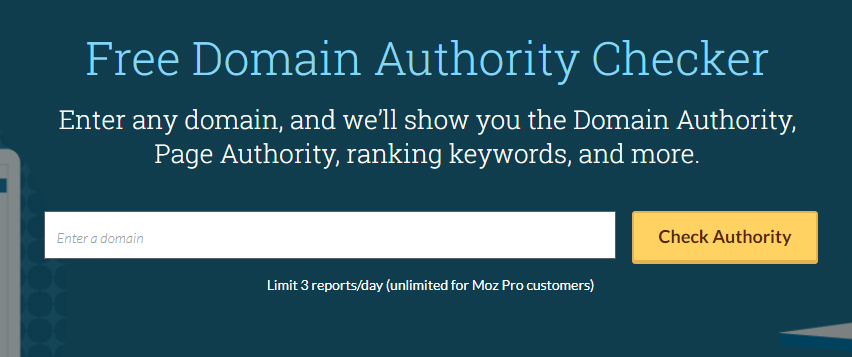
One of the most trusted free Moz domain authority checker tools is completely free of cost, allowing you to check your website’s PA, DA, ranking keywords, and spam score. If you don’t have a premium account, you can only check 3 websites a day. After that, you need to purchase a premium profile. This tool was developed by Rand Fishkin and Gillian Muessig in 2004.
How To Use Moz Domain Authority Checker?
Just open the Moz Domain Authority Checker tool, and after that, you have to insert your URL into the box and click on the ‘Check Authority‘ button.
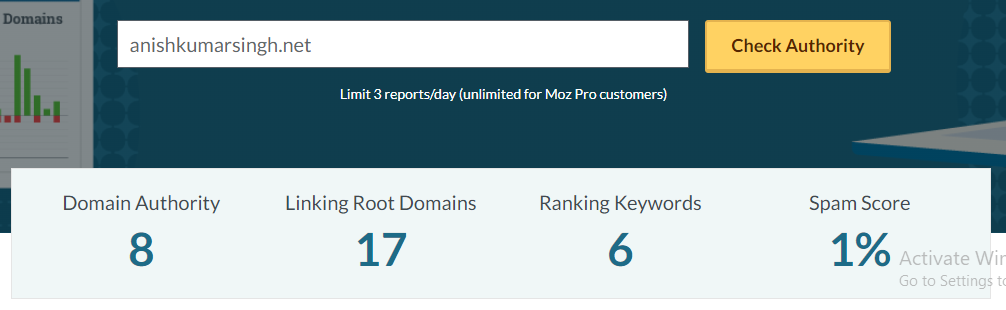
DA PA Checker
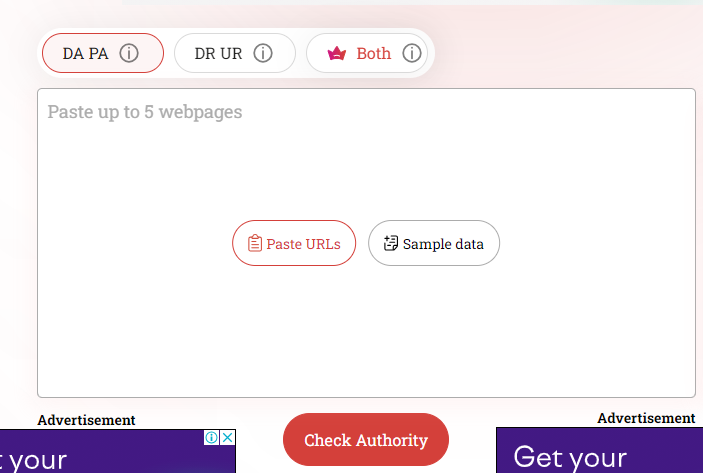
DA PA Checker is a tool that lets you check up to 5 URLs together. It shows you metrics like DA, PA, SS, MR, and the number of pages. One great feature is that you can export your data to an Excel file. If you need to check more than 10 websites at once, you can get a pro account. But to use this, you have to buy the pro account.
How To Use DA PA Checker?
The first thing you need to do is open the tool, then paste your 5 URLs into the box, and finally click on the ‘Check Authority‘ button.
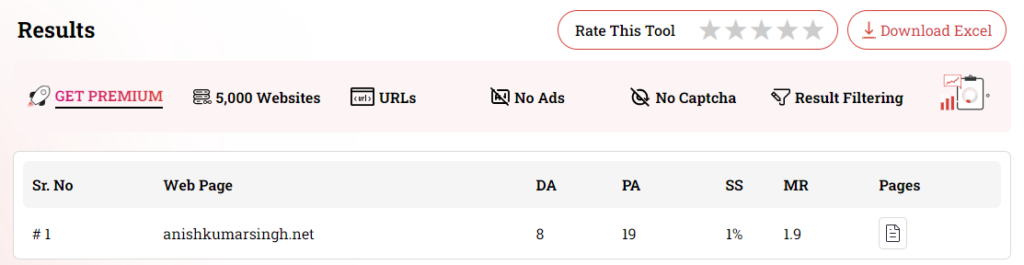
The DA PA Checker offers many tools, as listed below:
- Domain Age Checker
- Spam Score Checker
- Backlink Generator
- IP Lookup
- Robots txt Generator
- Google Index Checker
- Sitemap Generator
PREPOSTSEO – Bulk DA PA Checker Tool
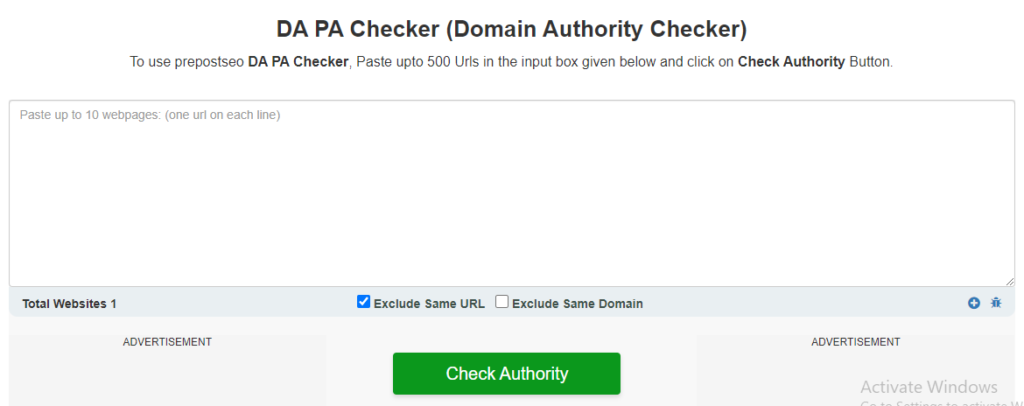
PREPOSTSEO is a free SEO tool where you can check your sites da pa in bulk. You can check up to 10 URLs at a time. It is a user-friendly tool and simple to use. The tool is developed by Enzipe Software House.
PREPOSTSEO provides 20+ SEO tools, and it is totally free of cost, but they also offer a premium package if you want. PREPOSTSEO also provides a WordPress plugin called “Prepostseo WordPress Plugin,” which can help you analyze the content.
How To Use PREPOSTSEO Bulk Da PA Checker Tool?
Open the PrePostSEO bulk domain authority checker tool, then paste 10 URLs into the box, and click on the “Check Authority” button.
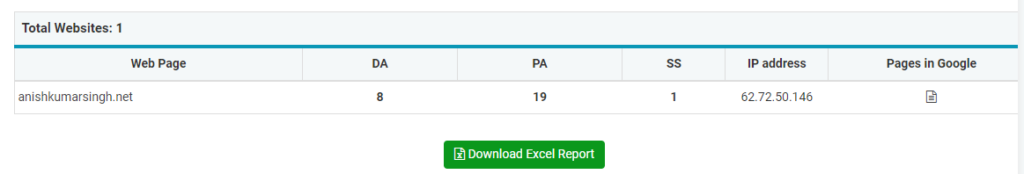
The PREPOSTSEO offers many tools, as listed below:
- Plagiarism Checker
- Paraphrasing tool
- Grammar Checkers
- Text Summarizer
- DA Checker
Small SEO Tools
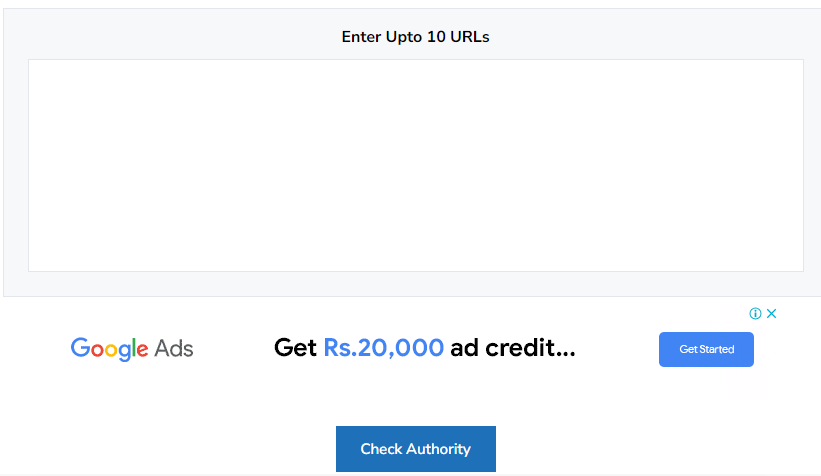
Small SEO Tools (SST) offers a free DA checker tool that allows you to scan up to 10 websites at a time. With this tool, you can check the DA of your website and also access additional information such as PA, MR, IP, and Linking Domains, which can assist you in analyzing your website.
One additional feature is the ability to export all the data into an Excel file.
How to use Small SEO Tools domain authority checker tool?
To use the tool, simply copy your URL and paste it into the input box. Then, click on the “Check Authority” button to view your DA and PA.
Small SEO Tools was founded by Tausif Akram in 2010 with the aim of providing useful information for SEO professionals. SST offers many tools, but below are a few popular ones:
- Text Analysis Tools
- Design Studio
- Images Editing Tools
- Keywords Tools
- BackLink Tools
- Website Management Tools
- Website Tracking Tools
- Proxy Tools
- Domains Tools
- Meta Tags Tools
- Password Management Tools
- Online PDF Tools
- Development Tools
- Unit Converter Tools
- Binary Converter Tools
- Online Calculators
Softo – DA PA Checker
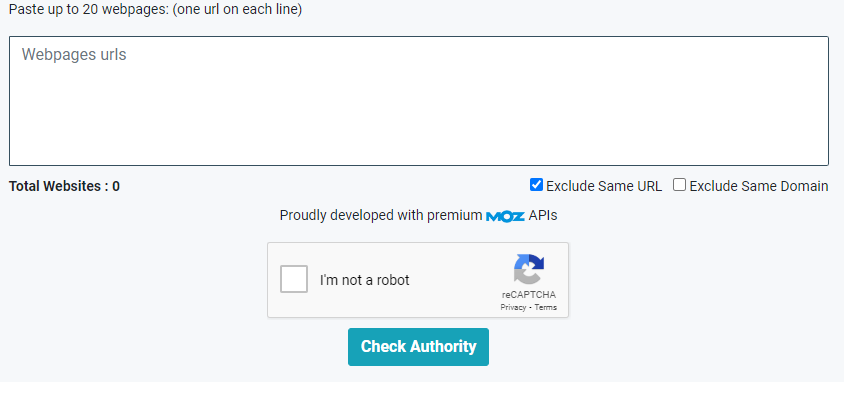
If you want to check up to 20 web pages at a time, then Softo DA PA Checker is the best option for you because this tool is very easy to use and user-friendly. With it, you can get data such as DA, PA, and many other metrics that can help you improve your website’s score.
How to use the Softo bulk PA DA checker tool?
Open the Softo Bulk Page Authority tool, then paste 20 URLs into the box, and click on the ‘Check Authority‘ button.
Softo provides many SEO tools, but below, I have listed just a few for your reference:
- Keywords Density Checker
- Backlinks Maker
- Broken Links Checker
- Bulk Domain Age Checker
Ahrefs – Website Authority Checker

Ahrefs is a free tool where you can check your domain rating (DR), backlinks, and linking websites. It runs from 0 to 100; if your website has a higher rating, then it is more authoritative. Additionally, they provide many other tools for free, including a backlinks checker and a broken link checker.
How to use the Ahrefs website authority checker?
All you need to do is copy your website URL and paste it into the input box, then click on the ‘Check Authority‘ button.
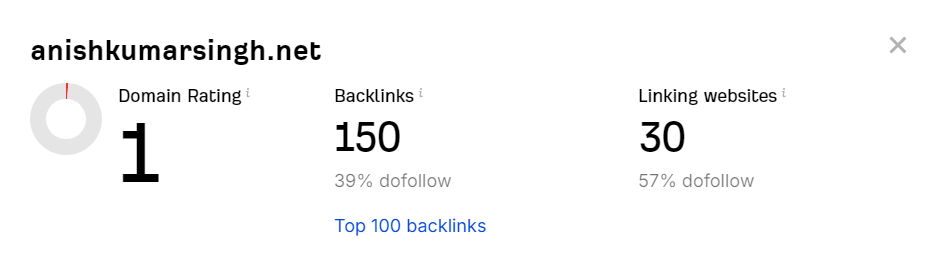
Bulk DA PA Checker Tool by Let Me Post
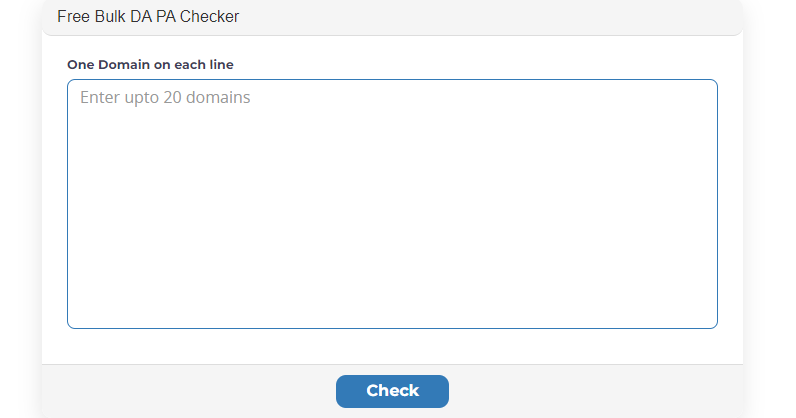
Let Me Post is a free bulk DA checker tool in which you can check up to 20 URLs at a time. Additionally, you have the option to export the entire dataset into an Excel file, which can be beneficial for future reference. With this tool, you can not only check DA and PA, but also various other factors such as Spam Score, Age, Expiry Date, and IP Address.
How to use Let Me Post domain authority tool?
Using the Let Me Post Domain Authority Checker tool is very simple. You just need to open the tool, paste up to 20 URLs at a time, and then click on the ‘Check‘ button.
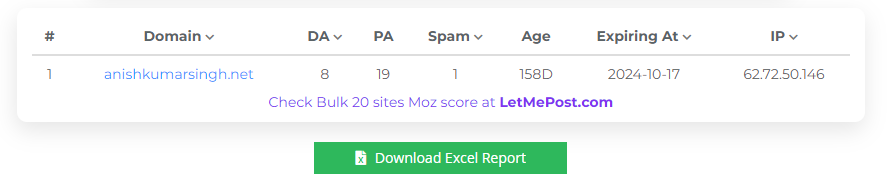
Final Thoughts
I hope you will find the best tool among those listed above, and all the tools will assist you. If you have any questions or if you have your own tool that you’d like to list here, feel free to comment below. I am happy to include it in this blog. Additionally, if you have any questions, please comment below with your thoughts.