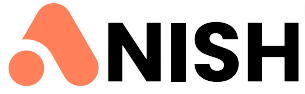Have you ever had trouble keeping your text looking neat and consistent?
With more and more people needing top-notch content, case converter tools are becoming a must-have for writers, students, and professionals.
In this article I have listed the best 7 free online case converter tools in 2024 and explain what makes each one great that lets you easily switch between uppercase, lowercase, title case, and other formats, making your text look clean and professional.
Let’s take a look at the best options out there and help you find the perfect tool for your needs.
What is a Case Converter?
A case converter is a tool that changes the format of text to different styles, such as uppercase, lowercase, title case, or sentence case. These tools are incredibly useful for making sure your writing looks consistent and professional.
Here are the different types of case formats you can use:
- Uppercase: This makes all the letters big. For example, “this is uppercase” becomes “THIS IS UPPERCASE”.
- Lowercase: This changes all the letters to small letters. So, “THIS IS LOWERCASE” turns into “this is lowercase”.
- Title Case: This format capitalizes the first letter of each main word. For example, “this is title case” changes to “This Is Title Case”.
- Sentence Case: Here, only the first letter of the first word in each sentence is capitalized. For example, “this is sentence case. it looks like this.” becomes “This is sentence case. It looks like this.”
You know that If you’re a writer, student, or work in an office, using the right text case can make your documents look better and easier to read.
Criteria for Selecting the Best Case Converter Tools
When you’re looking for the best case converter tool, here are some things you should keep in mind to make sure you get the right one.
- Key Features: The best tools should let you change your text to different styles like uppercase, lowercase, title case, and sentence case.
- User Interface and Ease of Use: A good case converter should be easy to use. It should have a simple layout that’s easy to understand, even if you’re not a tech expert.
- Additional Features: Some extra features can make a case converter tool even better. For example, batch conversion lets you convert multiple pieces of text at once, which is a huge time-saver.
- Compatibility with Different Devices and Platforms: Make sure the tool works well on different devices. Whether you’re using a computer, tablet, or phone, the case converter should be easy to access and use.
The Best 7 Free Online Case Converter Tools in 2024
Here are the top 7 free online case converter tools you can use in 2024 to make your text formatting tasks easier and more efficient.
Case Converter Tools
CaseConverter.Tools is a straightforward and efficient online case converter that helps users switch between various text formats such as uppercase, lowercase, title case, and sentence case.
Key Features
- Multiple Case Formats: Switch your text to uppercase, lowercase, title case, or sentence case with just a click.
- Batch Conversion: Convert multiple pieces of text at once, saving you time.
- Simple Interface: The clean and easy-to-navigate design makes it super user-friendly.
- Cross-Platform Compatibility: Works smoothly on all devices, whether you’re using a computer, tablet, or smartphone.
ConvertCase.net
ConvertCase.net is an easy-to-use online tool that helps you change the case of your text. Whether you need uppercase, lowercase, title case, or sentence case, this tool can handle it all. It’s perfect for anyone who needs to format text quickly and easily.
Key Features
- Multiple Case Formats: Switch your text to uppercase, lowercase, title case, sentence case, and more with just a click.
- Custom Case Option: Lets you customize how your text is converted, so you get exactly what you need.
- Batch Conversion: Convert multiple lines of text at once, saving you time.
- Free to Use: All features are available for free with no hidden costs.
- Clean Interface: The tool has a straightforward and easy-to-use design that makes text conversion simple.
CaseConverter.com
CaseConverter.com is a simple and handy online tool that helps you change the case of your text. Whether you need uppercase, lowercase, title case, or sentence case, this tool has got you covered.
Key Features
- Multiple Case Formats: Switch your text to uppercase, lowercase, title case, and sentence case with ease.
- Instant Conversion: Converts your text instantly, so you don’t have to wait.
- Simple Interface: The clean and easy-to-use design makes it a breeze to use.
- Free to Use: All features are available for free, no hidden costs.
- Cross-Platform Compatibility: Works well on different devices and browsers, so you can use it anywhere.
PasswordsGenerator.net Case Convert
PasswordsGenerator.net has a cool Case Convert tool that makes it easy to change the case of your text.
Key Features
- Multiple Case Formats: Quickly switch your text to uppercase, lowercase, title case, and sentence case.
- Simple Interface: The tool has a clean and easy-to-use design.
- Instant Conversion: Converts your text instantly, saving you time.
- Free to Use: All features are free with no hidden costs.
TextCaseConverter.com
TextCaseConverter.com is a super easy online tool that helps you change the case of your text quickly.
Key Features
- Multiple Case Formats: Easily switch your text to uppercase, lowercase, title case, and sentence case.
- Simple Interface: The tool has a clean and straightforward design, making it easy to use.
- Instant Conversion: Converts your text instantly, so you don’t have to wait.
- Free to Use: All features are available for free with no hidden costs or sign-ups.
Ozzz.org Case Converter
Ozzz.org has a great Case Converter tool that makes it easy to change the case of your text.
Key Features
- Multiple Case Formats: Easily switch your text to uppercase, lowercase, title case, and sentence case.
- Simple Interface: The tool has a clean and straightforward design, making it very easy to use.
- Instant Conversion: Converts your text instantly, so you don’t have to wait.
- Free to Use: All features are free with no hidden costs or sign-ups.
SmallSEOTools Uppercase to Lowercase Converter
SmallSEOTools has a handy Uppercase to Lowercase Converter that makes it easy to change the case of your text.
Key Features
- Multiple Case Formats: Easily convert your text to uppercase, lowercase, title case, and sentence case.
- User-Friendly Interface: The tool has a clean and simple design, making it easy to use.
- Instant Conversion: Converts your text instantly, so you don’t have to wait.
- Free to Use: All features are available for free with no hidden costs or sign-ups.
- Cross-Platform Compatibility: Works smoothly on different devices and browsers, so you can use it anywhere.
Benefits of Using Case Converter Tools
Using case converter tools offers several great benefits that can make your life a lot easier:
Time-Saving and Efficiency
One of the biggest perks of using a case converter tool is the time you save. Manually changing the case of your text can take forever, especially if you have a lot to edit. Tools like uppercase to lowercase converters or title case generators let you change your text in seconds.
Consistency in Text Formatting
Keeping your text format consistent is super important, whether you’re working on school papers, work documents, or online content. Case converters help you keep everything looking uniform. By using tools like sentence case generators or capitalize tools, you can easily make sure your text looks neat and organized.
Enhanced Readability and Professionalism
Good text formatting makes your writing easier to read. When your text follows a consistent case format, it’s simpler for readers to follow and understand what you’re saying.
Also Read: Top 7 Online Paraphrasing Tools for 2024
Conclusion
In this blog, I’ve shared the best 7 free online case converter tools for 2024. Each of these tools can help you quickly and easily change your text to uppercase, lowercase, title case, or sentence case. I encourage you to try out these tools and see which one works best for you. They’re all free to use and can save you a ton of time, making your text look neat and professional. So go ahead, give them a try, and see how much easier your text formatting can be!