Have you ever wondered how many people are using paraphrasing tools in 2024?
It’s a lot! Over 50 million people around the world are using these tools to improve their writing, avoid plagiarism, and get more done.
In this blog, I’ll share the top 7 online paraphrasing tools for 2024. I’ll cover their main features, pros and cons, and how to use them easily.
By the end, you’ll know which tool is right for you.
- What is Paraphrasing Tools?
- Why You Should Use Paraphrasing Tools in 2024?
- Best 7 Rephrase Tool to Use in 2024
- Final Thoughts
What is Paraphrasing Tools?
Paraphrasing tools are online tools that help you rewrite text while keeping the original meaning. They look at your content and come up with different ways to say the same thing by using synonyms, changing sentence structures, and making the text easier to read. These tools are great for avoiding plagiarism, making your writing clearer, and ensuring your content is unique.
Why You Should Use Paraphrasing Tools in 2024?
In 2024, writing clear and original content is most important. Paraphrasing tools can really help, and here’s why:
- Avoid Plagiarism: Paraphrasing tools help you rephrase content so it’s unique.
- Save Time: Crafting new content from scratch can be time-consuming. Paraphrasing tools speed up the process by providing alternative ways to express the same ideas, allowing you to focus on other important tasks.
- Improve Writing Skills: These tools can help you learn new words and better ways to write sentences.
- Make Your Writing Clearer: Paraphrasing tools can make complicated sentences simpler.
- Boost SEO: For SEO experts, unique content helps your website rank higher on search engines.
Best 7 Rephrase Tool to Use in 2024
Here is a list of paraphrasing tools:
QuillBot Paraphrasing Tool
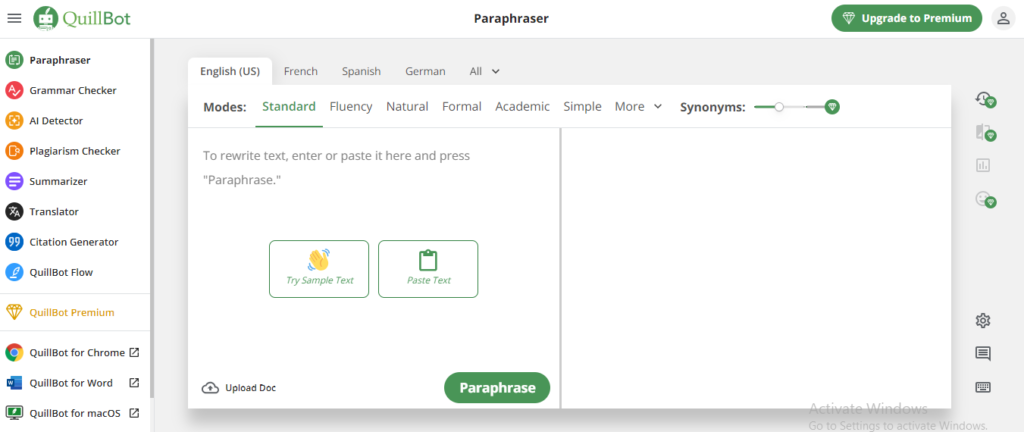
QuillBot is an advanced AI-powered paraphrasing tool designed to help users rewrite text efficiently and effectively. It is widely used by students, researchers, content writers, SEO professionals, journalists, businesses, and language learners. QuillBot offers a range of features that enhance writing quality and productivity by providing various modes to tailor the paraphrasing output to specific needs.
Features
- Multiple Modes: QuillBot offers nine pre-defined modes, including Standard, Fluency, Creative, Formal, Simple, Expand, Shorten, and Academic. Each mode adjusts the text differently to suit specific requirements.
- Synonym Slider: This feature allows users to control the level of vocabulary change in their text. Sliding to the right increases the number of changes, resulting in more creative rephrasing.
- AI Thesaurus: Users can click on any word in the paraphrased text to view and select synonyms, ensuring the final output precisely matches their intended meaning.
- Integrations: QuillBot seamlessly integrates with various platforms such as Google Docs, Chrome, Microsoft Word, and social media platforms, making it easy to use across different writing environments.
- Additional Tools: Besides paraphrasing, QuillBot includes a grammar checker, summarizer, citation generator, plagiarism checker, and a co-writer feature for comprehensive writing support.
Pros and Cons
Pros:
- User-Friendly: Intuitive interface makes it easy to use.
- Versatile Modes: Multiple modes cater to different writing styles and needs.
- Customizable Output: Synonym slider and AI thesaurus offer precise control over text changes.
- Wide Integration: Compatible with various writing platforms.
Cons:
- Word Limit: Free version has a word limit per paraphrasing session.
- Premium Cost: Some advanced features require a premium subscription.
How to Use QuillBot?
- Input Text: Start by typing or pasting the text you want to paraphrase into the input box on the left side of the screen.
- Select Mode: Choose the desired paraphrasing mode from the available options.
- Adjust Synonyms: Use the synonym slider to adjust the level of vocabulary change.
- Paraphrase: Click the “Paraphrase” button. The rephrased text will appear in the output box on the right side.
- Refine: Click on any word to view and select synonyms, if needed.
- Copy Output: Use the “Copy All” button to copy the paraphrased text for further use.
Price
QuillBot offers both free and premium plans. The free version allows basic paraphrasing with some limitations on word count and features. The premium plan, starting at $9.95 per month, provides access to all features, including unlimited custom modes, advanced paraphrasing options, and integration capabilities.
Scribbr Paraphrasing Tool
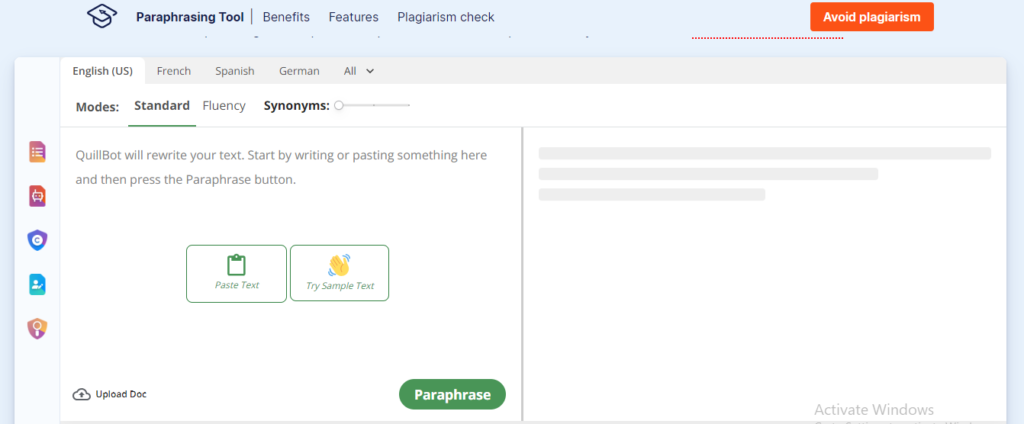
Scribbr is a free online tool that helps you rewrite your text while keeping the same meaning. It’s great for students, researchers, writers, and anyone else who wants to improve their writing and avoid plagiarism.
Features
- Sentence Rephrasing: You can change individual sentences to create different headlines, email subjects, and captions.
- Whole Text Paraphrasing: Handle longer pieces of text (up to 125 words) by copying and pasting your text or uploading a document.
- Synonym Finder: Click on any word to see and choose from suggested synonyms.
- Standard: Balances changing the text while keeping the original meaning.
- Fluency: Improves language and fixes grammar mistakes.
- Multi-language Support: Works with texts in different languages.
- Ad-Free: No ads to distract you.
- No Sign-up Needed: Use the tool without creating an account.
Pros and Cons
Pros:
- Easy to Use: The interface is simple and straightforward.
- Free: No cost to use.
- Accurate: Produces reliable and grammatically correct results.
- Ad-Free: No annoying ads.
- Supports Multiple Languages: Works with texts in various languages.
Cons:
- Word Limit: Can only paraphrase up to 125 words at a time.
- Limited Modes: Doesn’t have advanced features like some other tools.
How to Use Scribbr?
- Input Text: Type or paste your text into the input box.
- Select Mode: Choose between Standard and Fluency modes.
- Paraphrase: Click the “Paraphrase” button to get the rephrased text.
- Edit: Click on words to see and choose synonyms if needed.
- Copy or Download: Once done, copy the text or download it.
Price
Scribbr’s paraphrasing tool is completely free. There are no hidden costs, and you can use all its features without paying anything.
EditPad Paraphrasing Tool
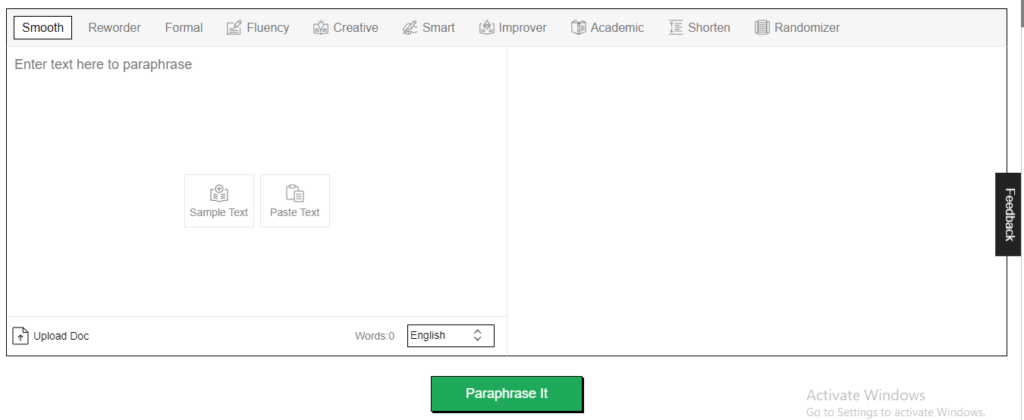
EditPad is a handy online paraphrasing tool that helps you rewrite text quickly and easily. It’s great for students, writers, researchers, and professionals who need to make their content unique and free of plagiarism.
Features
- Multiple Paraphrasing Modes: EditPad provides various modes such as Reworder, Formal, Fluency, Creative, Smart, Improver, Academic, Shorten, and Randomizer. Each mode is tailored to specific writing needs, from enhancing readability to rephrasing in an academic tone.
- Easy-to-Use Interface: The tool has a user-friendly interface that allows users to rephrase content quickly and easily.
- Synonym Finder: Click on any word to view and select synonyms, ensuring precise control over text changes.
- Multi-language Support: The tool supports multiple languages, making it versatile for a global audience.
- Ad-Free Experience: EditPad provides an uninterrupted, ad-free experience.
- No Sign-up Required: Users can start paraphrasing without the need to create an account.
Pros and Cons
Pros:
- Easy to Use: Simple and straightforward interface.
- Free: No hidden costs, you can use it as much as you want for free.
- Accurate: Provides reliable and grammatically correct outputs.
- Ad-Free: No distractions while you work.
- Multi-language: Works with texts in various languages.
Cons:
- Word Limit: You can only paraphrase up to 125 words at a time.
- Advanced Features: Some features are only available in the premium version.
How to Use EditPad?
- Enter Text: Type or paste the text you want to paraphrase into the input box.
- Choose Mode: Select the mode that fits your needs.
- Paraphrase: Click the “Paraphrase” button to see the rewritten text.
- Edit: Click on words to see synonym suggestions and make any changes.
- Copy or Download: Once you’re happy with the text, copy it or download it for later use.
Price
EditPad’s paraphrasing tool is free. There’s no cost to use it, but there are premium plans available if you need more features, starting at $3.99 per week.
Grammarly Paraphrasing Tool
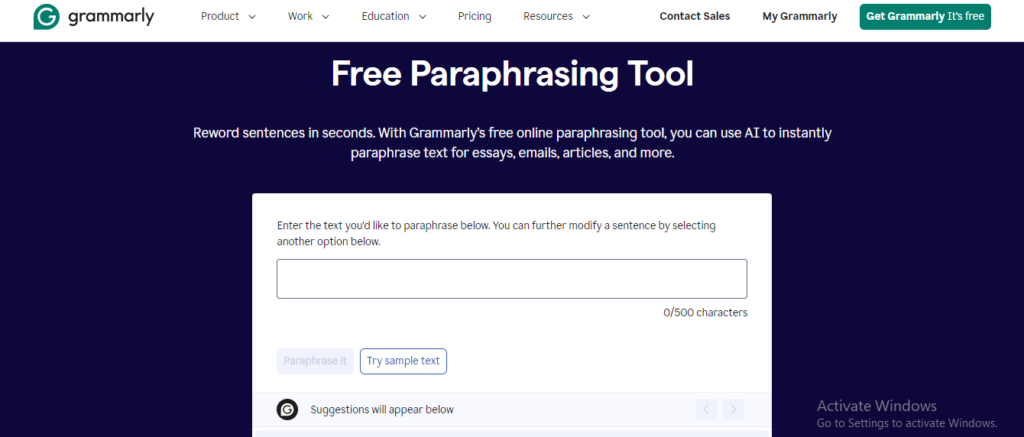
Grammarly is a popular writing tool that uses AI to help you rewrite your text. It’s great for anyone who needs to improve their writing, including professionals, students, researchers, teachers, journalists, copywriters, marketers, and authors.
Features
- AI-Powered Rewriting: Grammarly uses smart technology to make sure your rewritten text is accurate and makes sense.
- Tone Adjustment: You can choose how you want your text to sound, whether formal, casual, or professional.
- Grammar and Style Checks: Besides paraphrasing, Grammarly also checks your text for grammar mistakes and helps improve your writing style.
- Integration: Grammarly works with tools like Google Docs, Microsoft Word, Gmail, and more, so you can use it wherever you write.
- Citation Generator: This feature helps you cite your sources correctly to avoid plagiarism.
Pros and Cons
Pros:
- Easy to Use: The interface is simple and intuitive.
- Comprehensive: It not only paraphrases but also checks grammar and style.
- Customizable: You can adjust the tone and style of your text.
- Accessible: Works with many platforms and devices.
- Secure: Prioritizes your data privacy and security.
Cons:
- Cost: Advanced features are only available with a premium subscription.
- Dependency: Relying too much on the tool can reduce your own writing practice.
Paraphraser.io Paraphrasing Tool
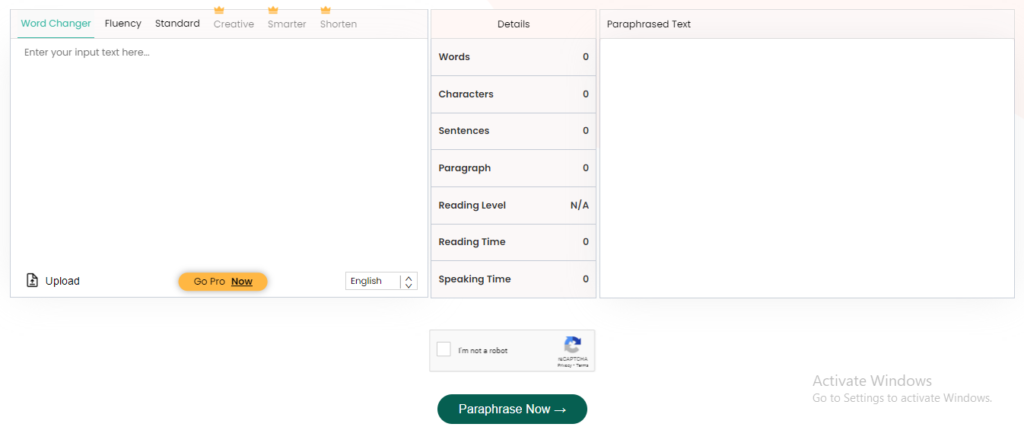
Paraphraser.io is an advanced AI-powered paraphrasing tool designed to assist users in rephrasing text while maintaining the original meaning.
Features
- Multiple Modes: You can choose from six different modes: Fluency, Standard, Word Changer, Creative, Smarter, and Shorten. These modes help you rewrite text in various ways, whether you want it to be more readable, creative, or concise.
- Quick Results: The tool works fast, giving you high-quality rephrased text in just a few seconds.
- Easy to Use: The interface is simple and user-friendly, so anyone can use it without trouble.
- Plagiarism-Free: It ensures your rewritten content is unique and free from plagiarism.
- API Integration: Institutions and businesses can integrate this tool into their systems using its API.
Pros and Cons
Pros:
- Free to Use: You can use it for free with a word limit.
- High-Quality Output: Produces accurate and human-like rephrased text.
- Variety of Modes: Offers different modes to suit your needs.
- Quick and Efficient: Processes large amounts of text quickly.
- Plagiarism-Free: Helps avoid duplicated content.
Cons:
- Word Limit: Free version allows up to 600 words per session; upgrading to Pro increases this limit to 1500 words.
- Advanced Features: Some features are only available with a premium subscription.
How to Use Paraphraser.io?
- Input Text: Type or paste the text you want to paraphrase into the input box or upload a file.
- Select Mode: Choose one of the six paraphrasing modes based on your needs.
- Paraphrase: Click the “Paraphrase Now” button to generate the rephrased text.
- Review and Edit: Review the paraphrased text and make any necessary adjustments.
- Copy or Download: Copy the rephrased text or download it for further use.
Price
Paraphraser.io offers both free and premium plans. The free plan allows users to paraphrase text up to 600 words per session. For more extensive needs, the premium plan increases the word limit to 1500 words per session and provides access to additional features and modes.
SEMrush Paraphrasing Tool
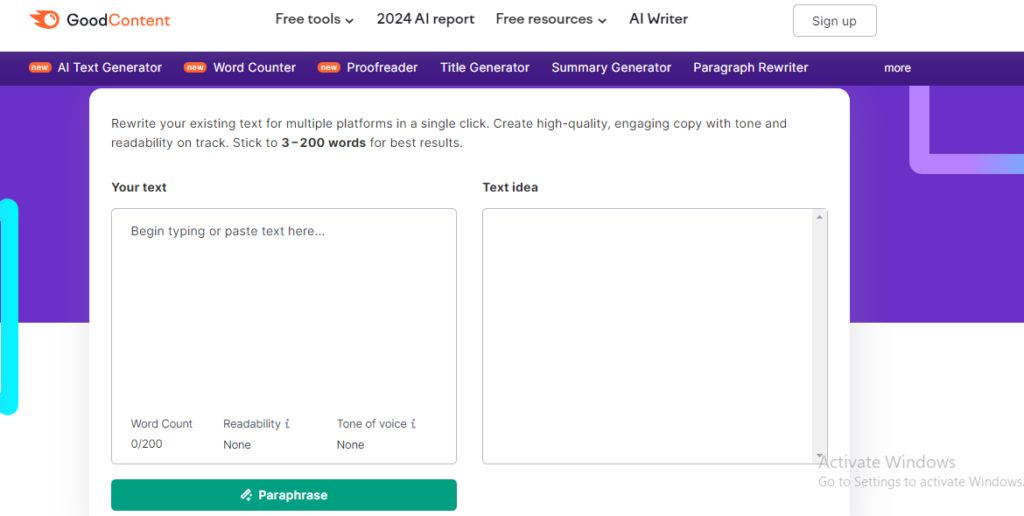
SEMrush’s paraphrasing tool is part of their SEO Writing Assistant suite. It helps users rewrite text quickly and easily, making sure it’s clear and engaging.
Features
- AI-Powered Rewriting: Uses smart AI to rewrite your text while keeping the original meaning.
- Tone and Readability: Adjusts the tone and readability to match your audience.
- Multiple Rewording Options: Offers different versions of your text, giving you lots of choices.
- Plagiarism Check: Ensures your content is unique and not copied from anywhere.
- SEO Integration: Works with SEO tools to help your content rank better on search engines.
- Platform Compatibility: Can be used with Google Docs, Microsoft Word, and WordPress.
Pros and Cons
Pros:
- User-Friendly: Easy to use with a straightforward interface.
- Versatile: Suitable for various types of content and platforms.
- Comprehensive: Offers detailed tone and readability adjustments.
- SEO-Friendly: Helps improve SEO by optimizing content.
- Free Access: Available for free with unlimited usage.
Cons:
- Text Length Limit: Works best with shorter pieces of text (20-130 words).
- Human Supervision Required: Generated text might need manual revisions to ensure accuracy and appropriateness.
How to Use SEMrush Paraphrasing Tool?
- Input Text: Paste the text you want to paraphrase into the input box.
- Select Options: Choose the desired tone and readability settings.
- Generate Paraphrased Text: Click “Paraphrase” to receive multiple paraphrased versions of the text.
- Review and Edit: Review the generated text and make any necessary adjustments.
- Integrate with Tools: Use the tool with Google Docs, Microsoft Word, or WordPress for seamless integration.
Price
The SEMrush paraphrasing tool is completely free to use. You can use it as much as you want without any payment or subscription.
Ahrefs Paraphrasing Tool
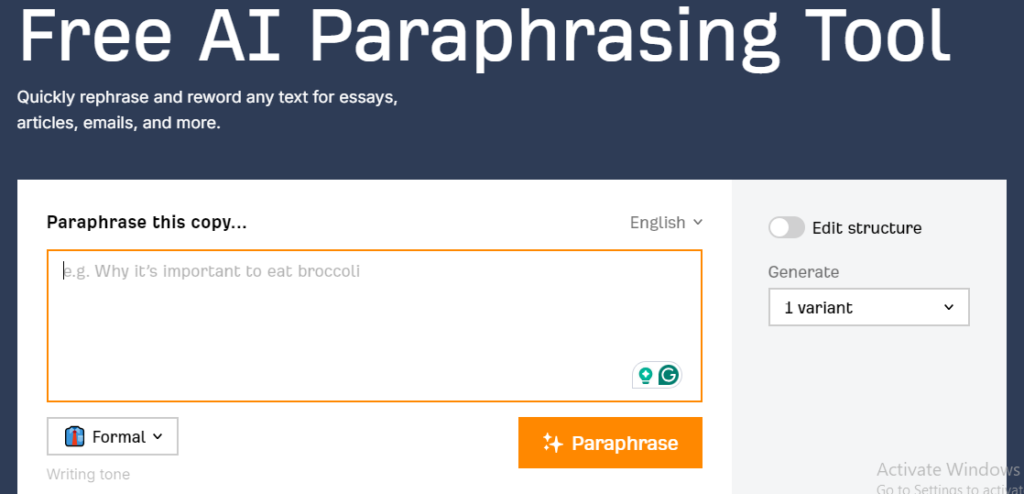
Ahrefs offers a free AI-powered paraphrasing tool designed to help users rephrase and refine text for various writing purposes.
Features
- AI-Powered Rewriting: Uses smart AI to rephrase text, making it sound natural and human-like.
- Multiple Uses: Perfect for school papers, blog posts, SEO content, and learning new words.
- Tone and Structure Options: You can choose the tone and edit the structure to fit your needs.
- Easy to Use: Simple design that anyone can use without hassle.
- Plagiarism-Free: Ensures your text is unique and not copied from other sources.
Pros and Cons
Pros:
- Free: No cost to use the tool.
- Quality Output: Produces clear and well-organized text.
- Versatile: Useful for many types of writing.
- SEO-Friendly: Helps avoid duplicate content penalties.
Cons:
- Best for Short Texts: Works best with shorter pieces of text.
- May Need Editing: You might need to make some manual edits to the generated text.
How to Use Ahrefs Paraphrasing Tool?
- Input Text: Paste the text you need to rephrase into the box.
- Set Preferences: Choose your desired tone and structure.
- Generate Text: Click “Paraphrase” to get your rephrased text.
- Review and Edit: Check the output and make any needed changes.
- Copy and Use: Copy the new text and use it as needed.
Price
Ahrefs’ paraphrasing tool is completely free. You can use it as much as you want without paying anything.
Final Thoughts
Paraphrasing tools have become really useful in 2024 for a lot of people like students, researchers, writers, and SEO professionals. Tools like QuillBot, Scribbr, EditPad, Grammarly, Paraphraser.io, SEMrush, and Ahrefs each have their own special features that make them stand out.
In this article I have listed best 7 paraphrasing tools so you choose the right tool depends on what you need, whether it’s more advanced paraphrasing, integration with other software, or staying within a budget.
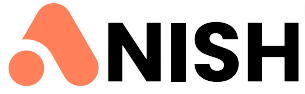

I’m often to blogging and i really appreciate your content. The article has actually peaks my interest. I’m going to bookmark your web site and maintain checking for brand spanking new information.