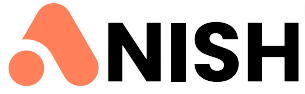Looking for a list of free and paid microblogging sites where you can share your blogs, texts, and images to get backlinks and attract a high number of visitors to your site?
If yes, then this blog is perfect for you because I will provide the top 13 microblogging sites.
Did you know? According to ResearchGate, there are a whopping 331 million active users on microblogging sites.
If you don’t know, then let me tell you that on microblogging sites, allow you to publish smaller posts which you have to publish on a regular basis.
Before getting the list of micro-blogging sites, we should first understand exactly what microblogging websites are.
What are Microblogging Sites?
Microblogging sites are online platforms where you can post short messages, updates, or multimedia content in a concise format.
If I may speak in terms of SEO, this is part of off-page SEO activities where you can use it to build backlinks and increase website traffic.
Here are some of the most popular sites such as Twiter, Tumblr and many more.
Top 13 Most Popular Micro Blogging Sites List

Twitter, also known as X, and is one of the most popular microblogging sites on the internet. It is a dynamic social media platform where you can post short messages, known as “tweets”, which are limited to 280 characters.
On Twitter, you can post text, images, videos, animated GIFs, and polls.
Quick Info:
- URL: https://twitter.com/
- DA: 95
- PA: 100
- SS: 31
- Ahref Traffic: 1.1B
- Active Users: Around 528.3 million.
How to Use:
- Create Your Account: Sign up with your name, email, or phone number, and choose a unique username (@handle) for your profile.
- Set Up Your Profile: Upload a profile picture, add a cover photo, write a short bio to introduce yourself, and include a link to your website if you have one.
- Start Tweeting: Post your thoughts, photos, links, or videos. Keep it short and engaging.
- Engage With Others: Follow other profiles, like and retweet content you find interesting, and reply to tweets to start conversations.
- Explore: Use the search bar to find topics, hashtags, or people.
- Stay Active: Regularly post content and interact with others to grow your following and become part of the Twitter community.
Tumblr
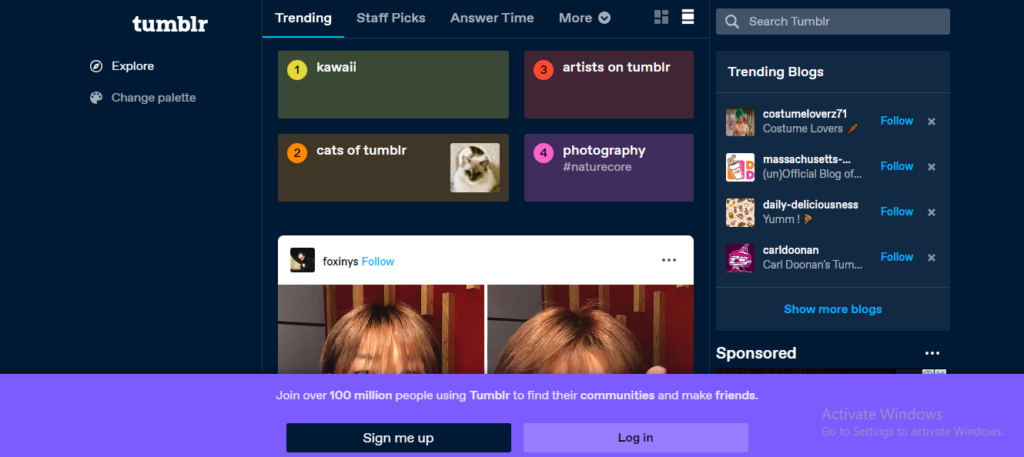
Tumblr is a highly popular microblogging and social networking platform with 547 million active monthly users. On Tumblr, you can post text, URLs, images, videos, and GIFs.
Quick Info:
- URL: https://www.tumblr.com/
- DA: 86
- PA: 100
- SS: 28
- Ahref Traffic: 5.6M
- Active Users: 547 Million monthly active users.
How to Use:
- Sign Up: The first thing you need to do is create your account on Tumblr. You’ll provide the necessary details such as your email, password, and username.
- Follow Blogs: Discover and follow blogs that interest and you can also search for blogs by keywords or explore Tumblr’s recommendations.
- Create Posts: Express yourself by creating various types of posts, including text, photos, quotes, links, chat, audio, and video.
- Customize Your Blog: Personalize your blog’s appearance with themes and layout options.
- Use Tags: You can also utilize tags to categorize your posts and make them discoverable by others searching for those topics.
- Mobile App: Tumblr offers a mobile app that provides a seamless experience of the platform with all the desktop features.
Plurk
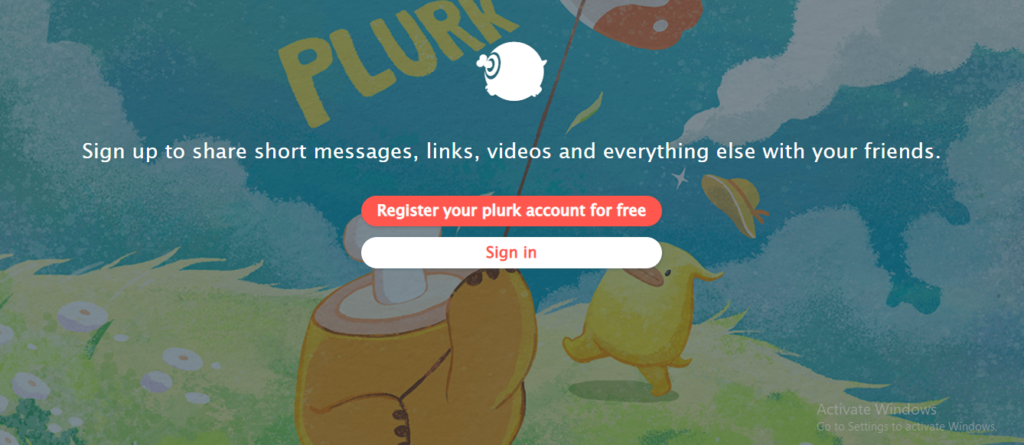
It is one more another popular platform “Plurk” is a social networking and micro-blogging site that allows you to send updates, known as “Plurks,” through short messages or links, with a limit of 360 text characters per message.
Quick Info:
- URL: https://www.plurk.com/
- DA: 89
- PA: 70
- SS: 7
- Ahref Traffic: 109K
- Active Users: Exact numbers not disclosed, but it has an active community.
How to Use:
- Choose a username and customize your profile with themes, background images, and a bio.
- Create plurks with text, images, links, or videos, and use external image links for more emoticons.
- Engage through likes, responses, and replurks.
- Follow users, and become fans or friends.
- Customize profile appearance with themes, fonts, and colours, and schedule plurks with Plurk Coins.
Twister

Twister is a another peer-to-peer microblogging platform that operates a network, leveraging blockchain technology akin to Bitcoin and the file-exchange methodology of BitTorrent.
Quick Info:
How to Use:
- Download the Twister Client: First, you need to obtain the Twister client suitable for your operating system. Twister supports platforms such as Linux and Android, but it does not have versions for Windows or iPhone as of the last update. Check the official Twister or GitHub pages for the latest available clients.
- Install the Client: After downloading, install the client on your device. This process might vary depending on your operating system. During installation, you might need to grant permissions or configure settings to allow the client to operate correctly.
- Create a New Account: Upon opening the Twister client for the first time, you’ll be prompted to create a new account.
- Start Posting: You can start posting messages once your account is set up. Remember, posts are limited to 140 characters.
- Follow Other Users: Find and follow other Twister users. You can search for users by their usernames or browse through hashtags that interest you.
- Explore Advanced Features: As you become more comfortable with Twister, you might want to explore more advanced features and settings, including adjusting network settings or contributing to the platform’s development if you have the necessary skills.
Gab

Gab is another most useful social network known for a userbase with far-right leanings, promoting free speech, individual liberty, and Christian values, though it’s been criticized for hosting extremist content and being linked to real-world violence. It was founded in 2016, publicly launched in 2017, and functions similarly to Twitter, offering posts, private chats, groups, livestreams, and product purchases.
Quick Info:
How to Use:
- Sign up for an account on Gab.com.
- Customize your profile with a photo, bio, and personal details.
- Follow other users to see their posts in your feed.
- Publish your own posts or reposts from others to engage with the community.
- Use hashtags to categorize content and make it discoverable.
- Utilize private messaging for direct conversations with other users.
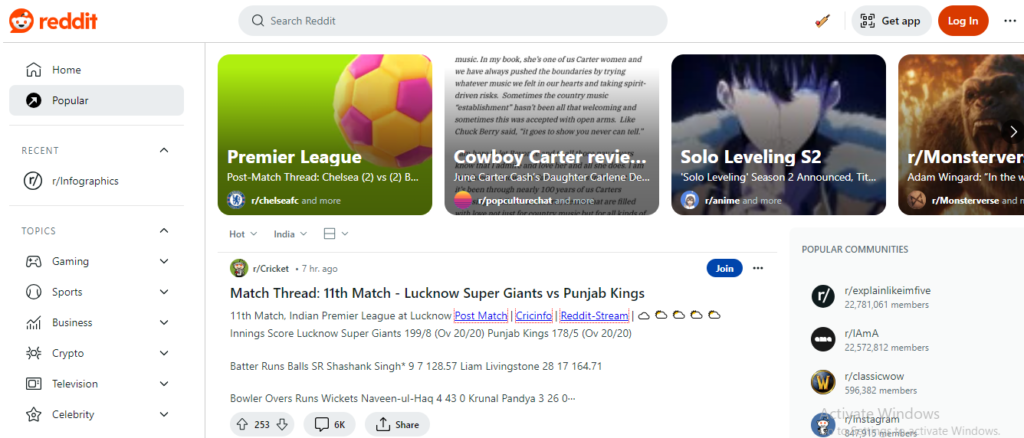
Reddit is a social bookmarking and microblogging platform, it is a vast network of communities where you can dive into their interests, hobbies, and passions. It has a user-friendly interface where you submit content, such as links, text posts, and images, which are then upvoted or downvoted by other members.
Quick Info:
- URL: https://www.reddit.com/
- DA: 92
- PA: 91
- SS: 3
- Ahref Traffic: 442M
- Active Users: 267.5 million weekly active users
How to Use:
- Join Reddit: Visit Reddit.com and sign up for an account.
- Understand Subreddits: Reddit consists of thousands of subreddits, each centred on specific topics or interests. Find subreddits you’re passionate about to join and participate in.
- Posting and Voting: You can submit text posts, links, images, and videos to subreddits. Other users can upvote or downvote these submissions, affecting their visibility. High upvote counts can push posts to the front page of Reddit.
- Commenting: Engage with the community by commenting on posts. Your comments can also be upvoted or downvoted.
- Karma: Reddit tracks your participation through “karma,” which increases with upvotes on your posts and comments.
- Moderation: Each subreddit has its own set of rules enforced by community volunteers.
Micro.blog
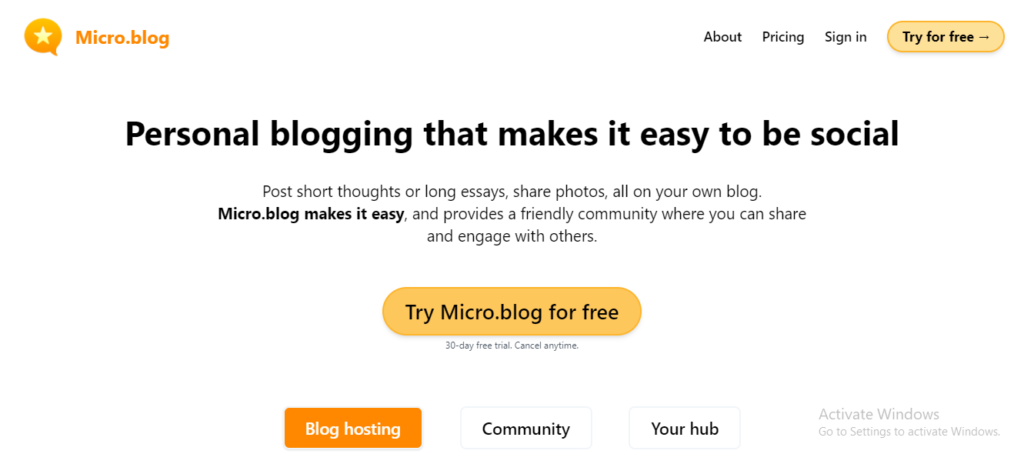
Micro.blog is a personal blogging platform that highlights ease of use and social interaction within a community managed by humans, not algorithms. It supports various types of content, from short thoughts to long essays and photos, on your own blog.
Pricing starts at $5/month, with different plans offering features such as cross-posting, custom themes, podcast hosting, and more.
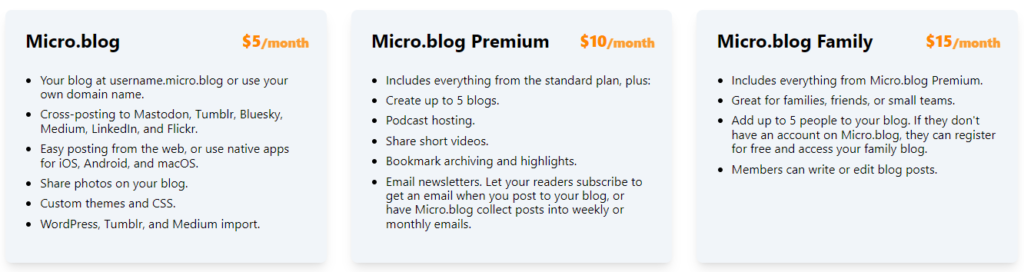
Quick Info:
How to Use:
To start using Micro.blog, you’ll need to create an account on their website. Once signed up, you can choose to either connect an existing blog or start a new one directly on the platform. From there, you can post content ranging from short updates to longer blog posts, and interact with the community by following other users and replying to their posts.
VK
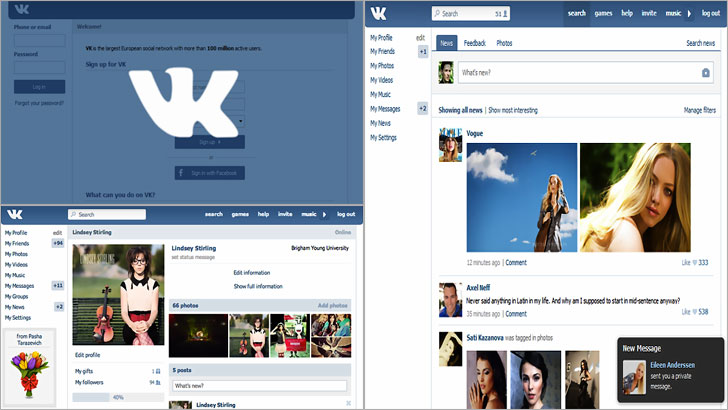
VK, also known as VKontakte, is a social media and networking platform from Russia, available worldwide in multiple languages. Launched in 2006, VK is popular for messaging, community management, and media sharing, and has a wide array of features including private messaging, news feeds, community groups, and music streaming.
Quick Info:
How to Use:
To start using VK, you typically need to sign up or log in, which involves providing some basic information.
Once registered, you can personalize your profile, start adding friends, join or create groups and communities, and engage in messaging.
You can also share and explore content such as photos, videos, and music.
Scoop.it
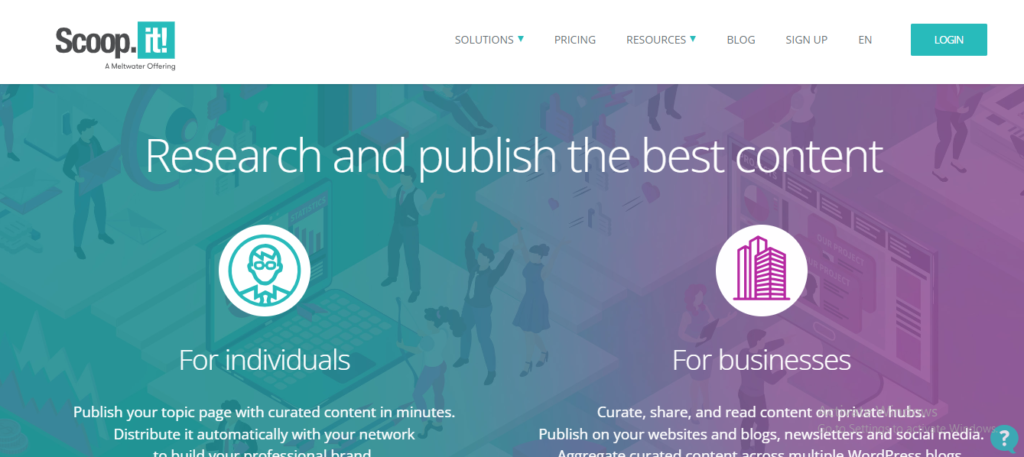
Scoop.it, with over 8 million users, is widely used for content assistance, enhancing professional brand presence, and automating content sharing to various platforms.
Quick Info:
How to Use:
- Sign up and create a topic related to your niche.
- Use Scoop.it to find and curate relevant content from various sources.
- Add your insights or summaries to personalize the curated content.
- Share your curated content directly to your social media or blog, keeping posts brief and engaging.
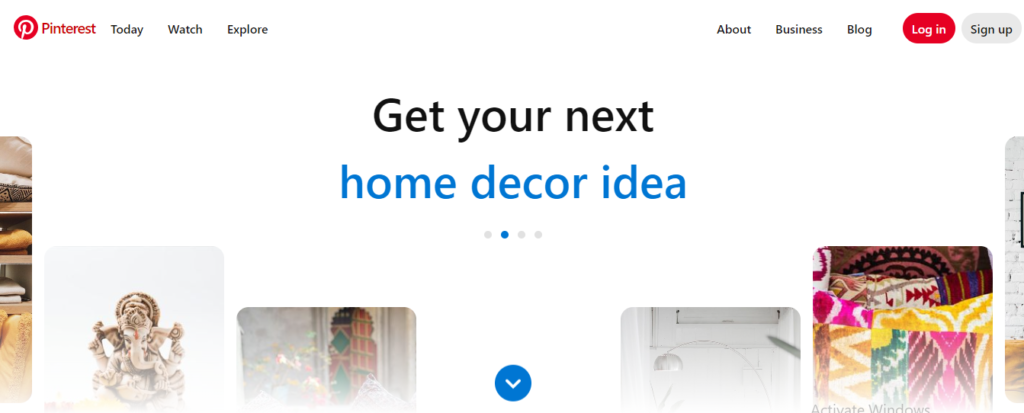
Pinterest is a one of the most popular social media platforms and image-sharing platforms. Pinterest was founded in December 2009 by Ben Silbermann, Paul Sciarra, and Evan Sharp and is headquartered in San Francisco, California.
Quick Info:
- URL: https://www.pinterest.com/
- DA: 94
- PA: 97
- SS: 1
- Ahref Traffic: 333M
- Active Users: 498 million monthly active users
How to Use:
- Sign Up: Create a Pinterest account using an email address, or by connecting through a Facebook or Google account.
- Explore: Use the search bar to explore Pins on topics you’re interested in.
- Save Pins: When you find Pins you like, you can save them to boards to keep your ideas organized. You can create new boards for different topics, projects, or whatever categories you like.
Create Pins: You can also create your own Pins to share ideas, projects, or products with others.
Get Pocket
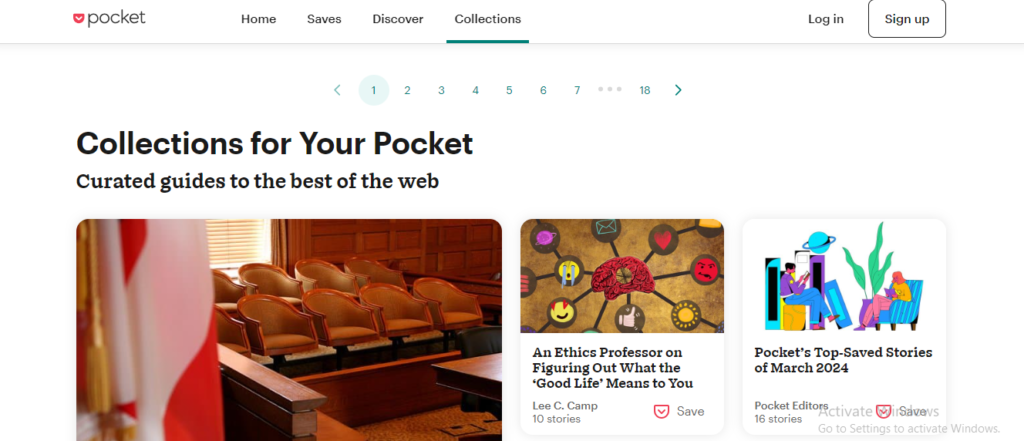
Get Pocket is a content curation platform that allows you to save and discover articles, videos, and stories from across the web. With Get Pocket, you curate your personalized reading list from articles, videos, and stories across the web.
Quick Info:
How to Use:
- Sign up at GetPocket.com.
- Install browser extensions for Chrome, Edge, Safari, or Opera, or use the Pocket bookmarklet.
- For mobile devices, download the Pocket app for iOS or Android.
- Save articles to Pocket from your computer or phone.
- Organize your articles in Pocket using features like archiving, tagging, and marking as favorites.

Flipboard is a personalized news aggregator and social network aggregation platform that delivers content from a variety of sources including social media, news feeds, and photo sharing sites in a magazine format.
Quick Info:
How to Use:
- Customize Your Username: Flipboard automatically assigns a username, but you can change it to something more personal or memorable via your profile settings.
- Create Magazines: Start by creating your own magazines. You can do this by clicking the “new” or “new magazine” box on your profile. Pick a catchy title that reflects the content you want to curate.
- Find and Add Content: Use the “+” button found throughout Flipboard to add content to your magazines.
- Integrate Social Networks: Connect your social media accounts to Flipboard to access and use great photos for your magazine covers.
- Engage with the Community: Comment on flips from those you follow and join social groups like the Flipboard Chat Group on Facebook to engage with other MagMakers.
Pearltrees

Pearltrees is the most useful microblogging platform and it is a visual and collaborative curation tool where you can organize, explore, and share various types of digital content.
In Pearltrees, you can bookmark such as web pages, personal photos, files, notes, and more, into customizable collections that can be shared with others. You can drag and drop items directly into Pearltrees from the desktop, other web pages, or through browser extensions and apps.
Quick Info:
How to Use:
- Sign Up: Create a free account on Pearltrees via its website or mobile app.
- Collect Content: Add content as “pearls” by dragging and dropping, using the add dialog for URLs/files, via browser extensions, or through social media syncing.
- Organize: Arrange your pearls into topic-based collections called pearltrees using a simple drag-and-drop interface.
- Collaborate: Work with others on shared pearltrees for collaborative curation.
- Share and Discover: Share your pearltrees on social media or explore those created by other users for new content.
- Privacy: Use premium features for private pearltrees and more controlled sharing.
Final Thoughts
The top 13 microblogging sites listed above are powerful micro blogging sites that can significantly boost your online presence.
Whether you’re looking to share your blogs, texts, images, or simply build backlinks and increase organic traffic to your website, these platforms have got you covered.
Also Read: